If you are locked out of one of your Linux machines, here is an easy way to reset the root password to get into the machine.
1: Boot the machine, During the boot process press the ESC key to be directed to the GRUB boot page
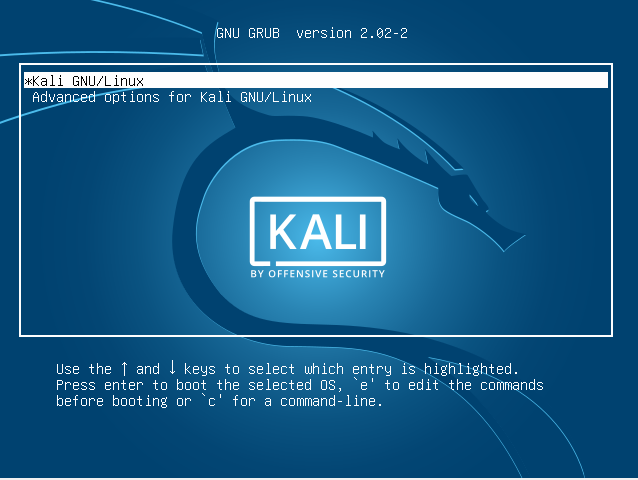
2: Press “e” to edit commands ran during the boot process
3: The configuration on your machine may be a bit different, but your looking for a line of code that starts with linux, linuxefi, linux16, etc.
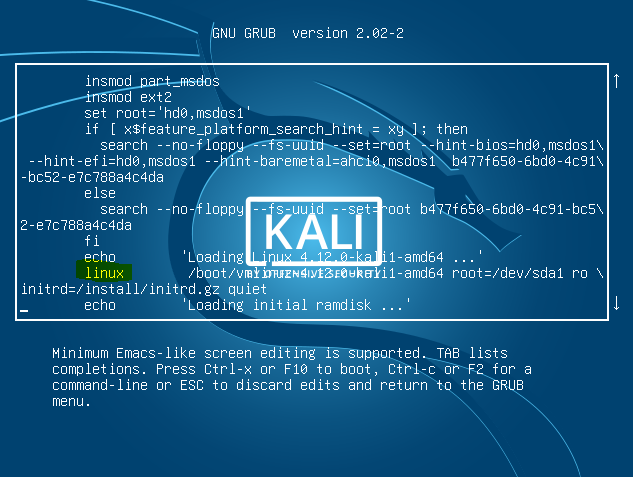
4: Edit the end of that configuration line with the code ” rw init=/bin/bash”
![]()
5: Reboot the machine with either Ctrl-x or F10
6: When the machine boots back up you should see the following prompt, type passwd and enter the new password
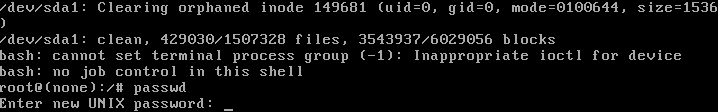
7: Reboot the machine and log in with the new password
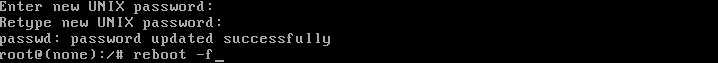
![]()
That is all there is to it!
If you have any questions feel free to reach out to me here, or comment below.